As a local Calgary web design company, we are aware of the many usability issues facing a Calgary website design. Here are our top list to help shed light on these concerns and help make the web a better, and more fun, experience! What are some of the mistakes in web design that causes usability issues? Let’s take a look.
Top Ten Web Design Usability Issues
1. First Impressions
Studies have shown that the human eye generally reads a webpage in an “F” pattern, from top left to right. Therefore, the hottest real estate on your business website is the top left area. Post your essential information there, especially your corporate logo. Overall, your website needs to create a great first impression and establish confidence and trust in your visitor. A Web design should not hinder or overwhelm content or branding on any page, including the home page.
2. Menus & Navigation
It is ideal to have consistent and universal navigation on your Calgary business website. This means having a menu that can access all pages at any time. This makes it easy for visitors to find the information they need and also maintains confidence in their experience with your company.
Having supporting navigation such as breadcrumbs or contextual “previous” and “next” buttons or links to related items will reinforce the site’s overall usability. Consistency is key, and remember that navigation, such as text links and a site map, is also used by search engine robots when indexing your web site pages for their search results.
3. Contact Information
Make it easy for visitors to contact you by displaying your Calgary office address or phone number clearly on all pages of your website, or at least on your key pages. You can also have a contact us page that has more detailed information, such as different branches, key contacts or a contact us form. These days it is also not uncommon to see live chat options so a visitor can connect with your staff as they surf!
4. Calls to Action
Even if it is just to get a visitor to call your office, a website needs a “Call to Action” – this is something that is defined by a combination of site navigation, content generation and site functionality, including e-commerce processing. What do you want visitors to do on your site? Where do you want them to go? What is the next step once they have found your site? Is it to call you? Buy a product online or learn something? Or perhaps share information with a co-worker in the form of an e-book or pre-recorded video.
5. Keeping Above the “Fold Focus”
Keep the critical information in the top area of your website, above the fold where someone has to scroll down to read more. This is why logos, menus and the main calls to action appear in the top part of the site design – they need to be easy to find and use, without the person having to scroll down the page to find the information. Of course, when detailed information is needed pages can be long, however, consider using a PDF document for more passive content, as it keeps the actual Web page shorter and more manageable.
6. Web Content that Invites and Offers a Return
A relationship is an ongoing commitment from both sides, it is not a one way street. While the visitor is looking for a product or information, your business is looking for that new customer and the sale they bring – and as it has been said before, it is so much easier to sell to someone who has already bought from you. So, when I say “offers a return” I mean it’s a return for both sides, the returning customer finds continual value in your services or products and you retain them as a repeat customer. So keep content fresh, updated and consider adding a blog or Content Management System to you Calgary Web site design.
7. Clear Content Layout
Organize your site so the visitor can easily flow from one page to the next, that information is prioritized in a hierarchy of need (both for them and you) and provide the information or product to them as efficiently as possible. Consider the home page as the gateway to the site and lead the visitor to what you can offer them (e.g. latest deals, latest information package, latest blog entry, etc.) and then give it to them. Ensure that each page follows a consistent layout for navigation and branding and that the content area is organized in a clean manner so the design of the site does not interfere with content delivery.
8. Appearance Matters
A website’s impression is made not only by what is included in the site, but what is left out. Bypass banner ads, third party advertising, non-interactive flash animation and overwhelming colour schemes that blatantly fight for the visitor’s attention. Visitors are generally looking for one thing on your site, so make it easy to find by keeping the structure and layout of the site simple, clean and direct. While someone may gain attention by wearing a speedo with flashing lights on it, most people will end up buying a product from the salesman who is a tad more conservative.
9. Security Usability Issues & Consumer Trust
With billions of Web pages online these days, visitors need to know, more than ever, that they can trust their valuable time and money to what your site has to offer. Security seals and trusted third party endorsements, 256-bit SSL Certificates speak directly to the visitor about what you have done to secure your Calgary web hosting.
However, there are subtle, yet effective, ways to show your visitor that they can trust your site: include properly written privacy policy, terms of use, shipping and returns policy, unique logins for their registration, acknowledge you will never sell or share your information with a third party unless they agree and only email them to the degree to which they have agreed. A basic way to ensure trust is to have your site professionally developed as this shows you have invested your own time and money in something you feel is worthwhile to others.
10. Polish to a Shine
Errors happen, it is technology after all, and while we all want to believe that technology can deliver 100%, 24/7 – is that reality? The reality is knowing that accidents happen, glitches happen and once in a while things need to be fixed. The reality of the Web is knowing that technology is expanding and those tools made to make your life easier still take time to learn and use.
As technology expands we must be prepared to update, upgrade and expand along with it. By working out all of the errors such as broken links (this requires ongoing maintenance), spelling errors, broken images, browser inconsistencies, etc. you can present a well-polished gem to your website visitor, which will inherently carry its worth in its visual appeal, optimum functionality and delivery of relevant, needed content.
More Web Design Usability Issues & Mistakes
Read more about the Top 10 Enduring Web Design Mistakes.